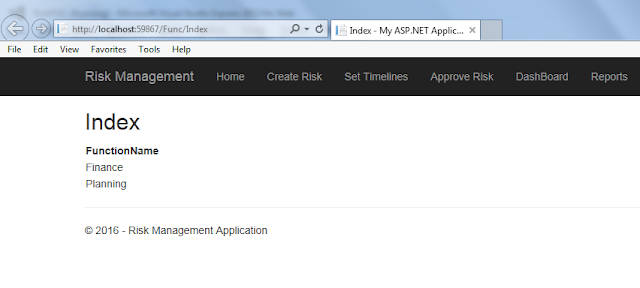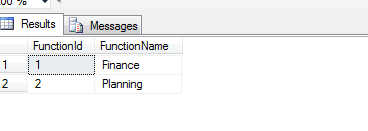Earlier we had discussed on how to use database first approach in MVC 5.
Now I explored and way to use stored proc using database first approach
Ideally have a stored Proc Built in your SQL server
End
Now in the Visual Studio we add a new model . we add a edmx file as below
we now create a new SQL connection
Now we will choose a the stored proc we created
you can go to model browser and edit the properties as below
GetFunction above is the one which I have defined to call the stored procedure from MVC
Now create controller
public class FuncController : Controller
//
// GET: /Func/
testdbEntities4 db = new testdbEntities4();
public ActionResult Index()
{
return View(db.GetFunctions());
}
Create Views
@model IEnumerable<RiskPOC.Models.Functions>
@{
ViewBag.Title = "Index";
}
<h2>Index</h2>
<table>
<tr>
<th>
@Html.DisplayNameFor(model => model.First().FunctionName)
</th>
</tr>
@foreach (var item in Model)
{
<tr>
<td>
@Html.DisplayFor(model=>item.FunctionName)
</td>
</tr>
}
</table>
And finally run the solution
Compare it with Database
Now I explored and way to use stored proc using database first approach
Ideally have a stored Proc Built in your SQL server
create procedure GetFunctions
As
Begin
select FunctionId,FunctionName from tblFunctionEnd
{
}
@model IEnumerable<RiskPOC.Models.Functions>
@{
ViewBag.Title = "Index";
}
<h2>Index</h2>
<table>
<tr>
<th>
@Html.DisplayNameFor(model => model.First().FunctionName)
</th>
</tr>
@foreach (var item in Model)
{
<tr>
<td>
@Html.DisplayFor(model=>item.FunctionName)
</td>
</tr>
}
</table>