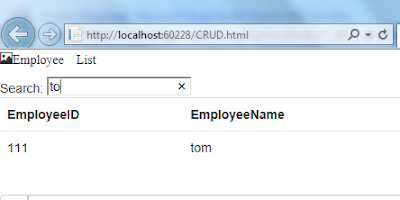HiCharts is one of the easiest as finest utility I found to generate different kinds of charts in my Web Application
This is again a JS library which provides wonderful functionality to draw.
we just need to define x axis and y axis . and the data . rest JS will take care of itself
Below is an example of a Line Chart.
Note: I have hardcoded the values for testing purpose . in the next post I will show it can generated dynamically with database values
Include CDN :
<script src="https://code.highcharts.com/highcharts.js"></script>
<script src="https://code.highcharts.com/modules/exporting.js"></script>
Write a function
<script>
$(function () {
$('#container').highcharts({
chart: {
type: 'column'
},
title: {
text: 'Salary'
},
subtitle: {
text: 'Employee Name'
},
xAxis: {
categories: ['tom', 'Kedar', 'Sameer', 'Amit','Mohit']
},
yAxis: {
title: {
text: 'Salary'
},
labels: {
formatter: function () {
return '$'+ this.value;
}
}
},
tooltip: {
crosshairs: true,
shared: true
},
plotOptions: {
spline: {
marker: {
radius: 4,
lineColor: '#666666',
lineWidth: 1
}
}
},
series: [{
name: 'EMployee Salary',
marker: {
symbol: 'square'
},
data: [10000, 5700, 15000, 8000, 12800, {
y: 26.5,
marker: {
symbol: 'url(https://www.highcharts.com/samples/graphics/sun.png)'
}
}, 23.3, 18.3, 13.9, 9.6]
}]
});
});
</script>
The Above code has 4 different components
Title:to display user defined title for your graph
Axes: which defines what should be your X and Y axes values
Series
ToolTip
run the html file. you will see the below output
This is again a JS library which provides wonderful functionality to draw.
we just need to define x axis and y axis . and the data . rest JS will take care of itself
Below is an example of a Line Chart.
Note: I have hardcoded the values for testing purpose . in the next post I will show it can generated dynamically with database values
Include CDN :
<script src="https://code.highcharts.com/highcharts.js"></script>
<script src="https://code.highcharts.com/modules/exporting.js"></script>
Write a function
<script>
$(function () {
$('#container').highcharts({
chart: {
type: 'column'
},
title: {
text: 'Salary'
},
subtitle: {
text: 'Employee Name'
},
xAxis: {
categories: ['tom', 'Kedar', 'Sameer', 'Amit','Mohit']
},
yAxis: {
title: {
text: 'Salary'
},
labels: {
formatter: function () {
return '$'+ this.value;
}
}
},
tooltip: {
crosshairs: true,
shared: true
},
plotOptions: {
spline: {
marker: {
radius: 4,
lineColor: '#666666',
lineWidth: 1
}
}
},
series: [{
name: 'EMployee Salary',
marker: {
symbol: 'square'
},
data: [10000, 5700, 15000, 8000, 12800, {
y: 26.5,
marker: {
symbol: 'url(https://www.highcharts.com/samples/graphics/sun.png)'
}
}, 23.3, 18.3, 13.9, 9.6]
}]
});
});
</script>
The Above code has 4 different components
Title:to display user defined title for your graph
Axes: which defines what should be your X and Y axes values
Series
ToolTip
run the html file. you will see the below output